Below you will find guidance on "How to Add/Modify the Priorities". Our regularly updated information provides a map of the design and implementation of innovation strategies for smart specialisation in Europe.Note: Given the variety of approaches to the innovation priority setting in European regions and countries, this tool approximates the definition of priorities based on their description in strategy documents. This is why it is important to receive feedback from public managers to make the description as accurate as possible.
Background Information - Eye@RIS3
Smart specialisation is a process in which regional and national administrations identify activities to concentrate investments for knowledge-intensive growth. Public managers from European regions and countries are invited to introduce and regularly update their respective innovation priorities in this open data tool.
Background Information
Introduction to Eye@RIS3
Source of Information and Geographical Coverage
In order to support European regions and countries in developing RIS3s the European Commission has set up the Smart Specialisation Platform (S3P). The S3P has developed a number of online tools that facilitate gathering the innovation related information across Europe. The Eye@RIS3 tool offers critical information to support European territories in prioritising investments and collaborating. Its underlying database contains the smart specialisation priorities as indicated by EU Member States and regional administrations as well as the research and innovation priorities of several non-EU countries and regions. Eye@RIS3 is an online database to help strategy development and implementation.
Data comes from a number of sources, such as from the national and regional public managers as well as from European Commission staff encoding the data based on the approved RIS3 documents. In the case of non-EU countries, existing national and regional innovation strategies are the source. In very few cases the data on envisaged priorities are based on S3P RIS3 Peer Review Workshops and expert reports. The ultimate aim of this open tool is that the regional/national authorities regularly update their RIS3 priorities in this tool accordingly with their respective on-going stakeholder involvement processes (Entrepreneurial Discovery Processes).
It is important to note that the encoded information for the non-EU countries are much more general as they have not developed as yet their RIS3 strategies, therefore the encoded information for these entities are much more general and may serve only for providing a general outlook into their R&I priorities.
Structure
The S3/R&I priorities in Europe are defined in the tool through the following three categories:
- "Economic Domains" categories are based on the Eurostat's NACE2 sectoral codes and OECD categories;
- "Scientific Domains" categories are based on the Nomenclature for the Analysis and Comparison of Scientific Programmes and Budgets (NABS 2007); and
- "EU Policy Objectives" category is composed of ten EU-wide policy areas - each with a set of various sub-categories - corresponding to the so called 'Societal Grand Challenges' identified in Horizon2020 and the headline policies in the Innovation Union Flagship Initiative, including Creative and Cultural Industries, KETs, Social Innovation and the Digital Agenda.
[1] http://s3platform.jrc.ec.europa.eu/map
Purpose of the Tool
The Eye@RIS3 has been developed as a tool to help strategy development rather than a source of statistical data. The purpose of the database is to give an overview of regions' priorities in order to enable others to position themselves, to find their unique niches and to seek out potential partners for collaboration. By updating the online database with regional/national priorities regions/countries gain visibility and have an opportunity to be recognised by potential counterparts looking for collaboration on a certain topic (for European Innovation Partnerships, Horizon2020 projects, expansion of the EIT Knowledge and Innovation Communities, macro-regional cooperation, INTERREG projects, thematic workshops, etc.). The online tool also allows making comparisons of RIS3 and R&I specialisations across Europe for a better understanding of how other regions and countries are developing their strategies and innovation priorities and possibly identify competitive niches.
Regional/National managing authorities are encouraged to introduce/update their priorities in the database in line with their respective on-going RIS3 stakeholder involvement processes (Entrepreneurial Discovery Processes). To update the priorities please consult the section "How to Add/Modify the Priorities". The regularly updated information will eventually produce a realistic map of the RIS3 development process in Europe.
To date (as of 20 June 2018) the data contains in total 1,394 priorities covering the EU-28 and their regions, 8 non-EU countries and 22 non-EU regions. For some EU Member States, especially the smaller ones, there are no regional S3 data. In these cases, only the national S3 data is encoded. The whole EU-28 territory is covered either by regional or national information, in some countries at both levels.
Regional/National managing authorities are encouraged to introduce/update their priorities in the database in line with their respective on-going RIS3 stakeholder involvement processes (Entrepreneurial Discovery Processes). To update the priorities please consult the section "How to Add/Modify the Priorities". The regularly updated information will eventually produce a realistic map of the RIS3 development process in Europe.
To date (as of 20 June 2018) the data contains in total 1,394 priorities covering the EU-28 and their regions, 8 non-EU countries and 22 non-EU regions. For some EU Member States, especially the smaller ones, there are no regional S3 data. In these cases, only the national S3 data is encoded. The whole EU-28 territory is covered either by regional or national information, in some countries at both levels.
How to Search the Tool
The web interface of the Eye@RIS3 tool is shown on the Fig.1.
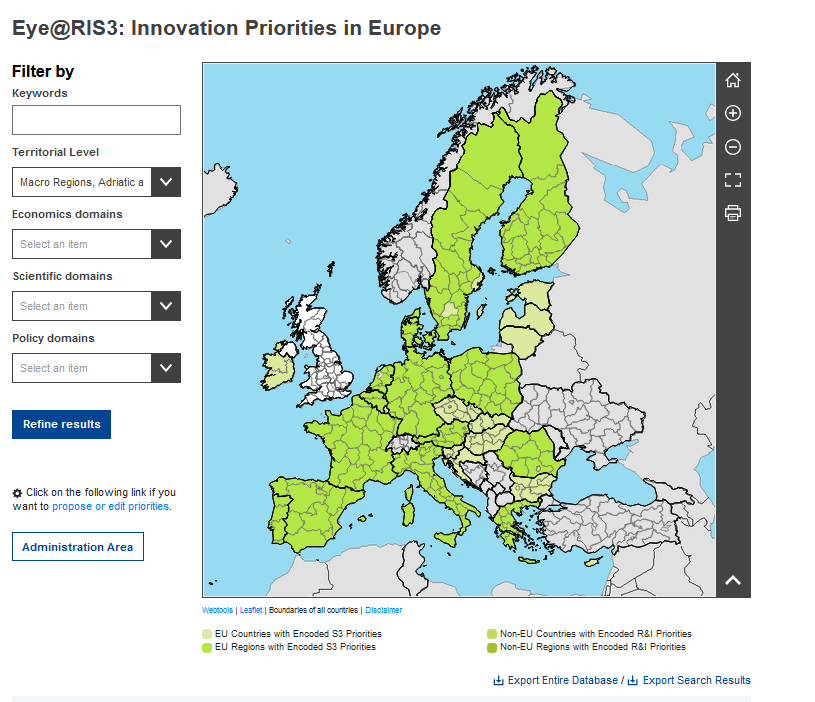
Fig.1: Eye@RIS3 web interface
In the Eye@RIS3 web interface the Search option is connected with a a number of drop-down menus and search boxes that allow user to search among regional/national priorities. At the centre of the database are the regional/national S3/R&I priorities. Each priority consists of a setup of the seven main fields: i) Name of region and/or country; ii) Title/Name of priority and its description; iii), Economic domains classified by the NACE code to the second level; iv) Scientific domains with categorisation based on the NABS classification; v) alignment with the EU Policy objectives; vi) Data source; and vii) Publication Date of the document of which a certain priority is sourced from. The data for every country/region contains as many priorities as described in their RIS3s or in case of the Non-EU countries/regions similar R&I related strategic documents.
The outcome of the search depends on which filters are being used, i.e. which geographic area has been selected, which of the main three categories were selected and to which level of details, as well as by keywords in the Titles and Descriptions of the priorities e.g. searching through the free text accompanying the RIS3 priority descriptions.
The following 3 options provide simple steps in navigating through the Eye@RIS3 tool functions. In principle the tool can be searched by three basic ways:
In the "Coutry/Region Type" section the user may select to have a coverage of only the EU territory (the EU regions and MS) or also the encoded infromation from the Non-EU territories (their R&I priorities have been encoded primarily due to facilitate innovation cooperation within the EU Macro-Regional Strategies). The data on the regions/countries follows the Eurostat nomenclature of the NUTS regions. Eye@RIS3 contains combined data on the NUTS 0, 1, 2 and 3 levels for various territories, considering that the innovation policy and prioritisation in various parts of Europe differ with regard to the established administrative levels. Nevertheless, the data at NUTS 0 and NUTS 2 levels are by far the most common level of the encoded RIS3 data in the tool.
Note: When a certain macro-region is selected, autmatically only the priorities of the regions/countries beloging to the respective macro-region are displayed.
The search will show all the regions/countries in the EU (and beyond - depending on the applied filter!), which have encoded any priority related to the search. Note that the searches in all the three categories may be refined by ticking the best corresponding sub-domains at the second level of each of the three main categories!
Note: Each time the "Clear Search" button needs to be clicked in order to start a fresh search.
The outcome of the search depends on which filters are being used, i.e. which geographic area has been selected, which of the main three categories were selected and to which level of details, as well as by keywords in the Titles and Descriptions of the priorities e.g. searching through the free text accompanying the RIS3 priority descriptions.
Search Options
By starting the search, user shold select whether all the filters or just any should apply.The following 3 options provide simple steps in navigating through the Eye@RIS3 tool functions. In principle the tool can be searched by three basic ways:
Search by geographical area i.e. the region/country/macro-region:
The user can select searching for priorities of any individual regions, countries or of a group of regions and countries belonging to a certain EU Macro-region (Baltic Sea Region, Danube, Adriatic-Ionian and/or Alpine) through the respective search selections.In the "Coutry/Region Type" section the user may select to have a coverage of only the EU territory (the EU regions and MS) or also the encoded infromation from the Non-EU territories (their R&I priorities have been encoded primarily due to facilitate innovation cooperation within the EU Macro-Regional Strategies). The data on the regions/countries follows the Eurostat nomenclature of the NUTS regions. Eye@RIS3 contains combined data on the NUTS 0, 1, 2 and 3 levels for various territories, considering that the innovation policy and prioritisation in various parts of Europe differ with regard to the established administrative levels. Nevertheless, the data at NUTS 0 and NUTS 2 levels are by far the most common level of the encoded RIS3 data in the tool.
Note: When a certain macro-region is selected, autmatically only the priorities of the regions/countries beloging to the respective macro-region are displayed.
Search by selection of a certain priority within the Economic & Scientific domains and/or EU Policy Priority:
By using a drop-down menu the user may choose a certain "Economic" domain of interest, followed by choosing corresponding "Scientific" domain, and matching them with a broader EU objective of a selected priority.The search will show all the regions/countries in the EU (and beyond - depending on the applied filter!), which have encoded any priority related to the search. Note that the searches in all the three categories may be refined by ticking the best corresponding sub-domains at the second level of each of the three main categories!
Search by using "Description of Priority":
The user may opt for a direct search of a more specific keywords by a "refined" or "Approximated" search at the right of the screen. By that mode, the search is automatically enhanced also by the free text search of related keywords from the "Priority Title" and "Priority Description" sections of the encoded priorities as defined by the regions/countries across Europe. In this search however, especially by using a very specific keywords, a potential limiting factor is that many regions/countries have encoded very basic descriptions; therefore a user may risk missing quite a few regions/countries with otherwise closely related priorities.Note: Each time the "Clear Search" button needs to be clicked in order to start a fresh search.
How to Add/Modify Priorities
The regional/national representatives of the managing authorities responsible for R&I and the S3 process are invited to add or modify the existing priorities for their respective region/country. Updates may be inserted through a template with areas containing the region's/country name, a text field with the title and brief description of the priority area, and acompany the request with the codified domains to be selected from the lists in three categories and their sub-categories. A country/region shall include the number of priorities that match their actual RIS3 (or in case of the Non-EU countries/regions their corresponding R&I strategies).
The process of Adding and/or Editing the priorities may be simplified in the following 3 steps:
After this, you should use drop-down menus to choose the concerned "economic" domains, "scientific" domains as well as the broader EU objective your selected priority addresses. It may be of help to tick the "+" sign in front of each main-level categories to identify and chose the best corresponding sub-categories.
Select the "Source of the information" and the "Date" when it was published or officially adopted. You will also be asked to enter your "E-mail address" that provides authenticy of the request and gives us the opportunity to contact you in case we have further questions about the priorities you have encoded. Finally, save all the information you entered but klicking the button "Save".
Repeat these 3 steps for each priority domain you wish to enter.
The process of Adding and/or Editing the priorities may be simplified in the following 3 steps:
Step 1: Select your region or country
First click on the button "Add/Edit priorities" next to the search button. Then select your country or region by using the drop down menu under next to it or writing the name in the search field.
Step 2: Choose priority domains of your region or country
By selecting the button "Add/Edit priorities" on the right hand side you reach the profile page of your country or region. If there were some priorities identified in the past, you can modify them. If you are entering data from scratch, select "Add New Priority". Under "Name" you should type the "Title" of the priority and then add a more detailed "Description of Priority" below.After this, you should use drop-down menus to choose the concerned "economic" domains, "scientific" domains as well as the broader EU objective your selected priority addresses. It may be of help to tick the "+" sign in front of each main-level categories to identify and chose the best corresponding sub-categories.
Step 3: Validate sources
Select the "Source of the information" and the "Date" when it was published or officially adopted. You will also be asked to enter your "E-mail address" that provides authenticy of the request and gives us the opportunity to contact you in case we have further questions about the priorities you have encoded. Finally, save all the information you entered but klicking the button "Save".Repeat these 3 steps for each priority domain you wish to enter.
Please note that your modified priorities will not be displayed on the website immediately as they need to be confirmed by the database administrator. This normally takes 1-2 days.
